Patching an Anime Game with LSPatch
Introduction
This tutorial will show you how to patch an Anime Game with LSPatch.
LSPatch APK (Root/ADB)
Choose one of the following methods to run a Shizuku service on your device
Setup
Root
- First, install Shizuku on your device.
- Compile a YuukiPS Module with your PC/Laptop, and copy or move it to your device after compiling. OR you can download a YuukiPS Module that I have already compiled.
- Install LSPatch on your device.
- Open Shizuku and choose
Start (for rooted devices).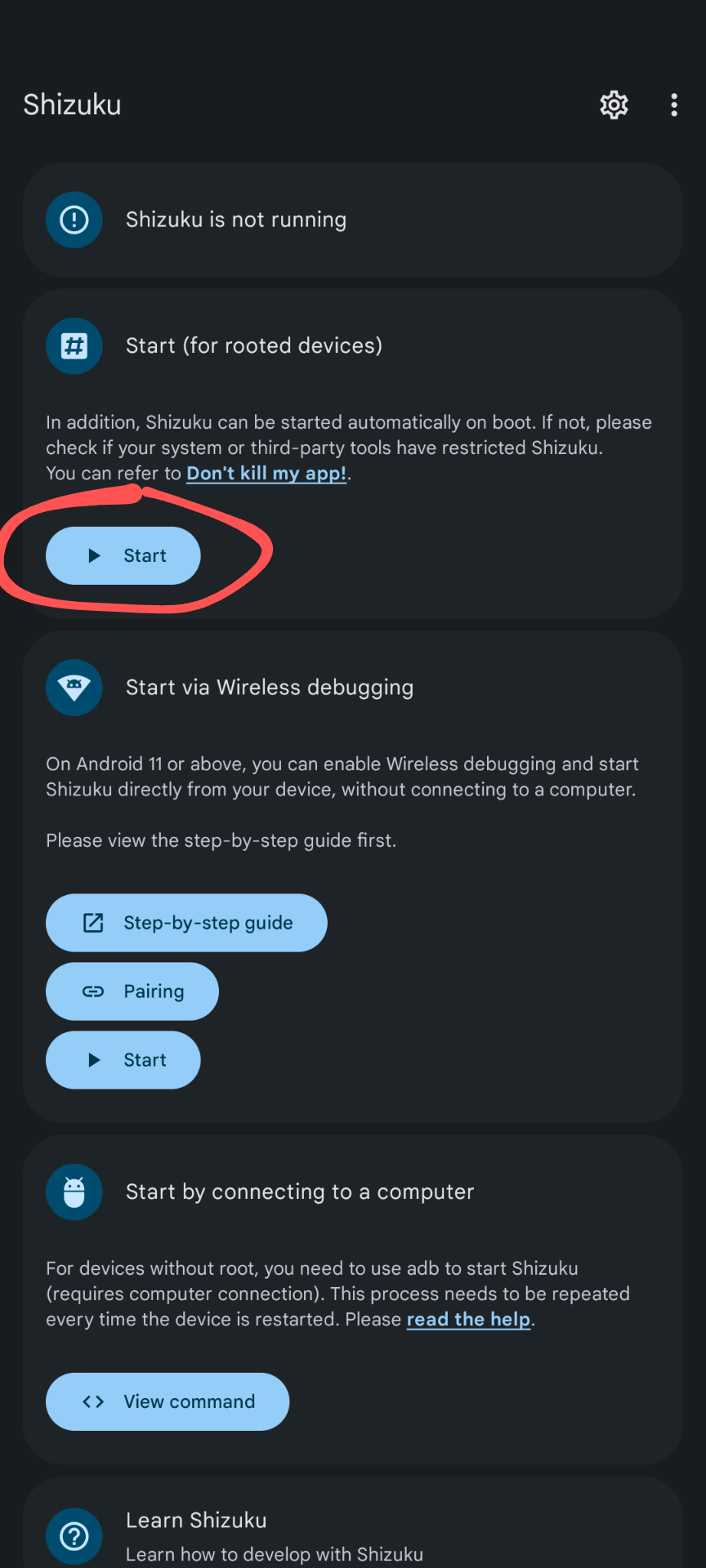
- If it asks for root permission, allow it.
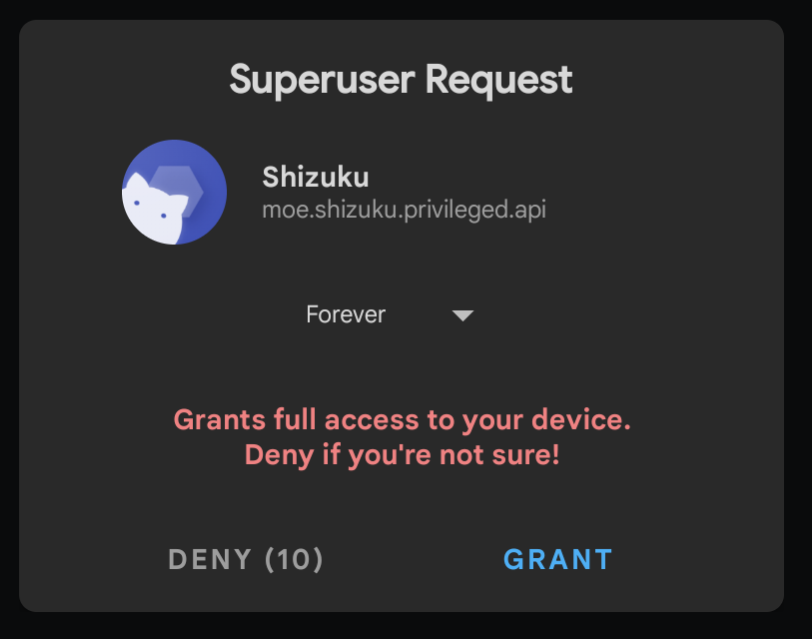
- Wait until Shizuku has started.
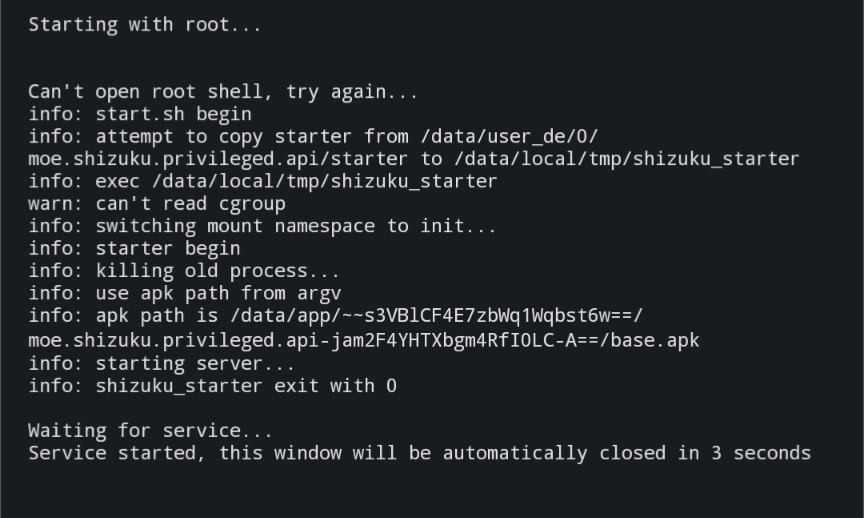
ADB
-
First, install Shizuku on your device.
-
Compile a YuukiPS Module with your PC/Laptop, and copy or move it after compiling to your device.
-
Install LSPatch on your device.
-
Make sure your device is connected to your PC/Laptop.
-
First, go to Settings, Developer Options, and enable
USB Debugging. -
Open Command Prompt or Terminal and type
adb devices. -
If your device is connected, you will see something like this:
List of devices attached
emulator-5554 device -
Now, enter or copy this command to your terminal:
adb shell sh /storage/emulated/0/Android/data/moe.shizuku.privileged.api/start.sh -
If the output is
info: shizuku_starter exit with 0, it means that Shizuku has started.
Patching
-
After starting the Shizuku service, go to
Authorized (?) applicationsand chooseLSPatch.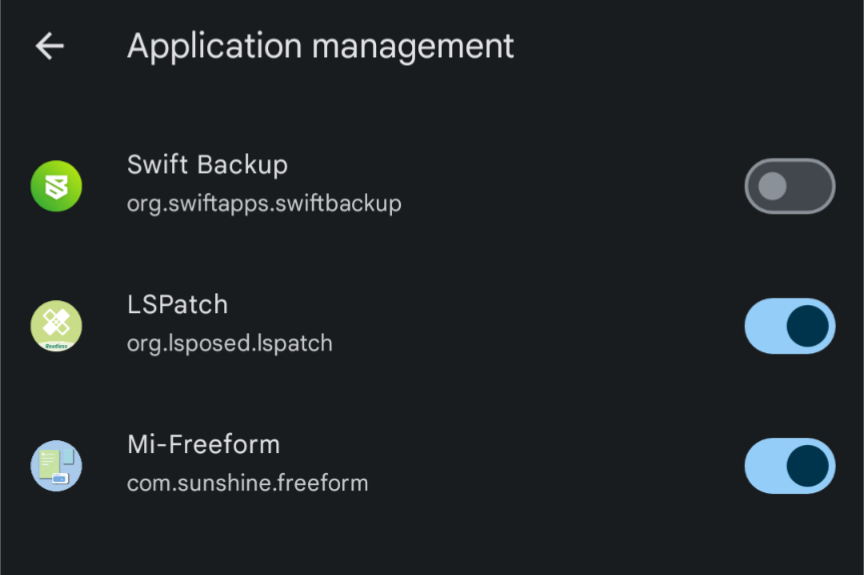
-
Open LSPatch and navigate to the
Managesection.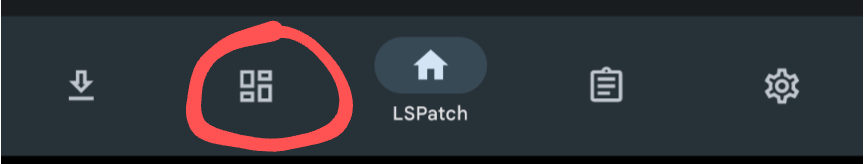
-
Click on the
+sign in the bottom right corner.
Make sure that Genshin Impact is not already patched by LSPatch before patching it again, otherwise, it will cause a crash or error.
-
Choose either
Select apk(s) from storageorSelect an installed app, but we will chooseSelect an installed appbecause it's easier. -
Select
Genshin Impact. -
For
Patched Mode, chooseIntegrated.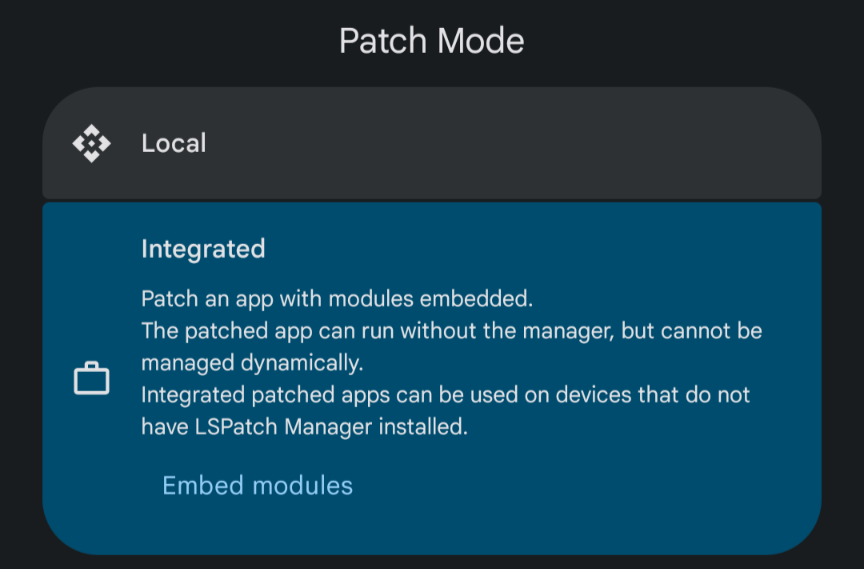
-
Click on
Embed modules.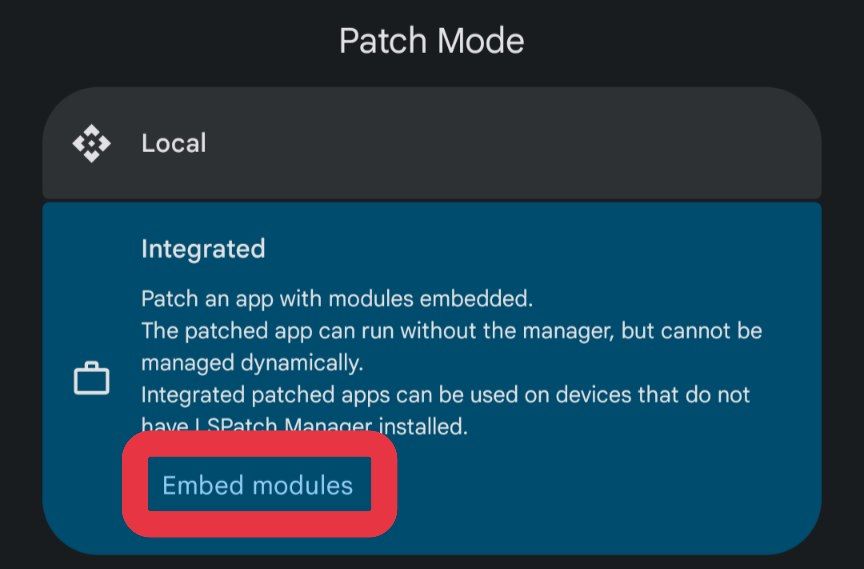
-
Choose a
YuukiPSmodule.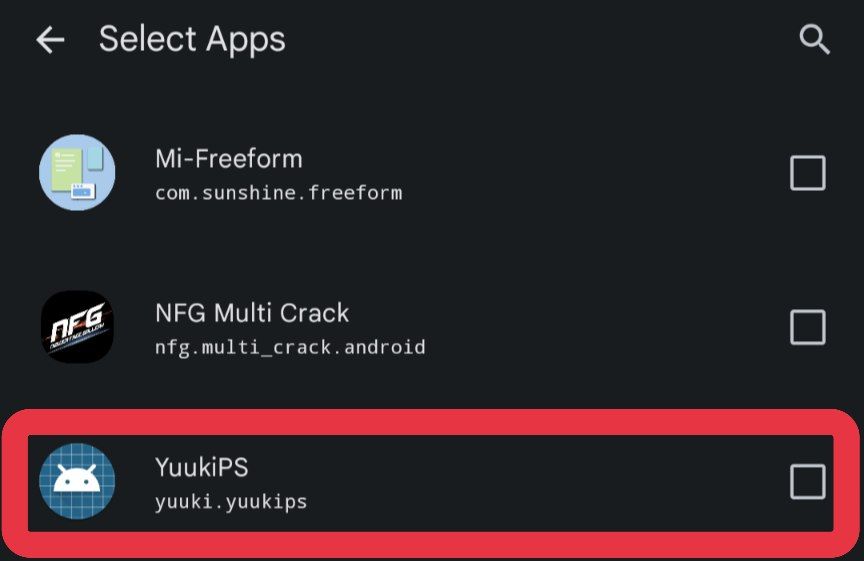
-
Click on
Start Patchin the bottom right corner. -
After successful patching, you can install it. But make sure you have already backed up your game data.
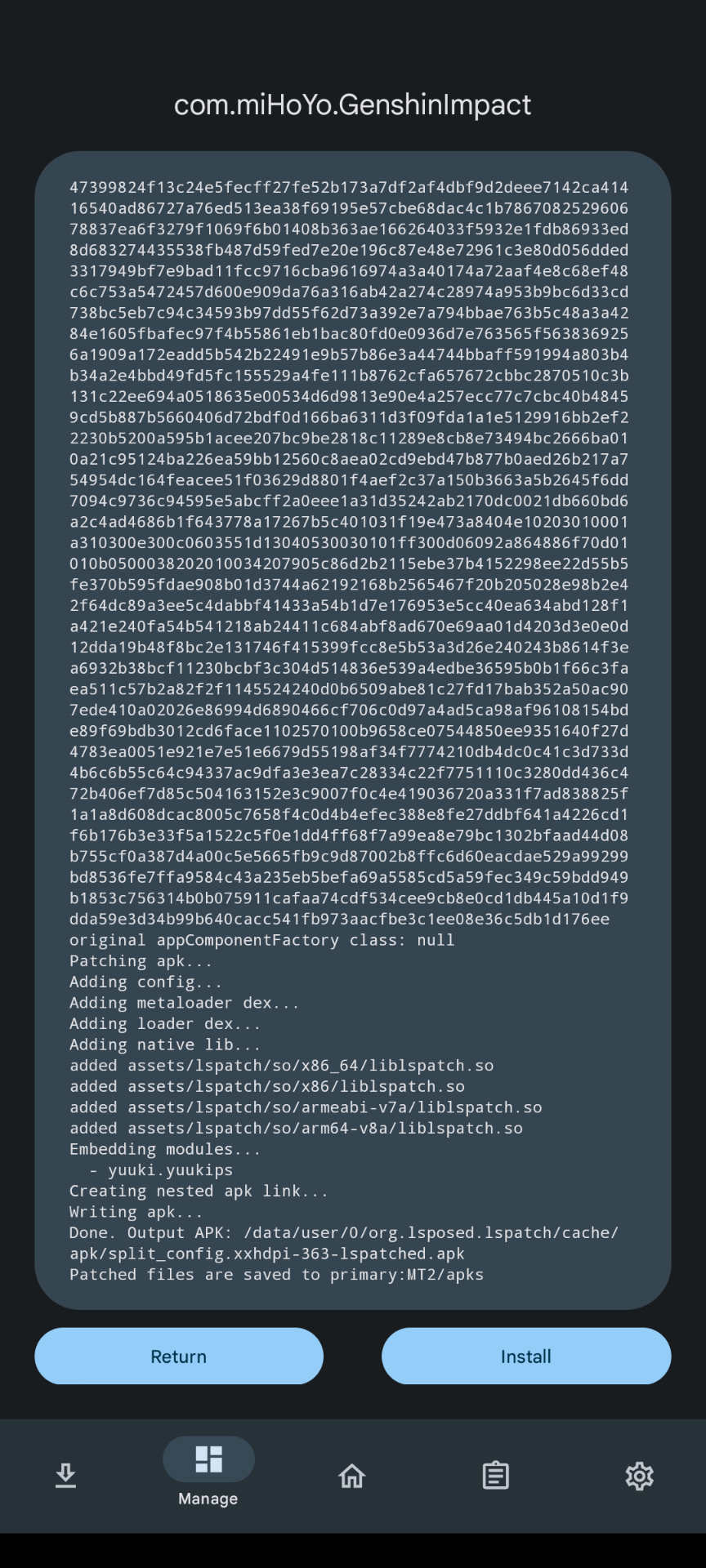
LSPatch command line (Linux/Windows/Termux)
First, download the LSPatch jar and the YuukiPS Module.
Make sure that your Genshin Impact game is not already patched by LSPatch before patching it again. Otherwise, it may cause a crash or an error.
Choose one of the following methods to patch an Anime Game for your operating system:
Linux
- Get the path of your
Genshin ImpactAPK. For example:/home/user/Downloads/Genshin Impact.apk - Get the path of your
YuukiPS Module. For example:/home/user/Downloads/YuukiPS.apk - If you haven't installed Java yet, install it with version 17 or higher.
JRE:
sudo apt install openjdk-17-jre
JDK:
sudo apt install openjdk-17-jdk
- Now open your terminal and type this command:
java -jar /home/user/Downloads/lspatch.jar /home/user/Downloads/"Genshin Impact.apk" -m /home/user/Downloads/YuukiPS.apk
- After successfully patching, you can copy or move the patched APK to your device and install it. However, make sure you have already backed up your game data.
Windows
-
Get the path of your
Genshin ImpactAPK. For example:C:\Users\user\Downloads\Genshin Impact.apk -
Get the path of your
YuukiPS Module. For example:C:\Users\user\Downloads\YuukiPS.apk -
If you haven't installed Java yet, install it with version 17 or higher from here.
-
Now open your Command Prompt and type this command:
java -jar C:\Users\user\Downloads\lspatch.jar "C:\Users\user\Downloads\Genshin Impact.apk" -m C:\Users\user\Downloads\YuukiPS.apk
- After successfully patching, you can copy or move the patched APK to your device and install it. However, make sure you have already backed up your game data.
Termux
- Get the path of your
Genshin ImpactAPK. For example:/sdcard/Download/Genshin Impact.apk - Get the path of your
YuukiPS Module. For example:/sdcard/Download/YuukiPS.apk - If you haven't installed Java yet, install it with version 17:
apt install openjdk-17
- Now open your Termux and type this command:
java -jar /sdcard/Download/lspatch.jar /sdcard/Download/"Genshin Impact.apk" -m /sdcard/Download/YuukiPS.apk
- After successfully patching, you can install the APK. However, make sure you have already backed up your game data.
Alternatively, you can use PatchGenshinAPK to patch your Genshin Impact APK.