Install
Choose one of the following methods to install the game, and don't forget to download the game data first.
Install Mod Launcher only (No-Root) (3.2 GIO - 4.0 GC - 4.5 GC)
- Download Mod Launcher 3.2, 4.0 or 4.5.
- Install Mod Launcher (you can also install the original if you want both).
- Open the game and download the game data (in-game) to play it.
Copy Data Game (No-Root) (3.2 GIO) (Not Recommended)
It's the same method, but you only need to download game data from us. Therefore, you don't need to download from the official server or use the Official Launcher at all.
Running version 3.2 and playing with the Official Server (version 4.6) using the same Mod Launcher won't work due to different versions. Therefore, you have to separate them using Version 1, so you can use a different private server package name with the official server.
- Download Mod APK Launcher 3.2 V2
- Download Game Data 3.2 (make sure you have downloaded all parts)
- Download and install ZArchiver.
- Open ZArchiver and unzip file
com.miHoYo.ys.x.zip. You can navigate/copy directly to Game Data instorage/emulated/0/Android/data. - Rename
com.miHoYo.ys.xtocom.moe.yuukips32(*Android 13 needs root; others 11-12 don't need to root) - Open Game YuukiPS 3.2 to play on the private server.
Here are YouTube tutorials by Skill Issue how to play on a GIO:
Archives only/ not supported
Copy Lib (Root) (3.6 GC)
This method uses the copy library method, so you need to root your device first.
- Download libil2cpp.so.
- Download Anime Game (not from Play Store).
- Download Module and install it.
- Backup the
com.miHoYo.GenshinImpactfolder from/storage/emulated/0/Android/datatocom.miHoYo.GenShinImpact.backup. - Uninstall
Anime Gamefrom your device. - Install
Anime Gamefrom the link above. - Rename
com.miHoYo.GenShinImpact.backupback tocom.miHoYo.GenshinImpactfrom/storage/emulated/0/Android/data. - Open a file manager, such as MT Manager.
- Go to where you downloaded Anime Game, and hold it, then click on
APK path.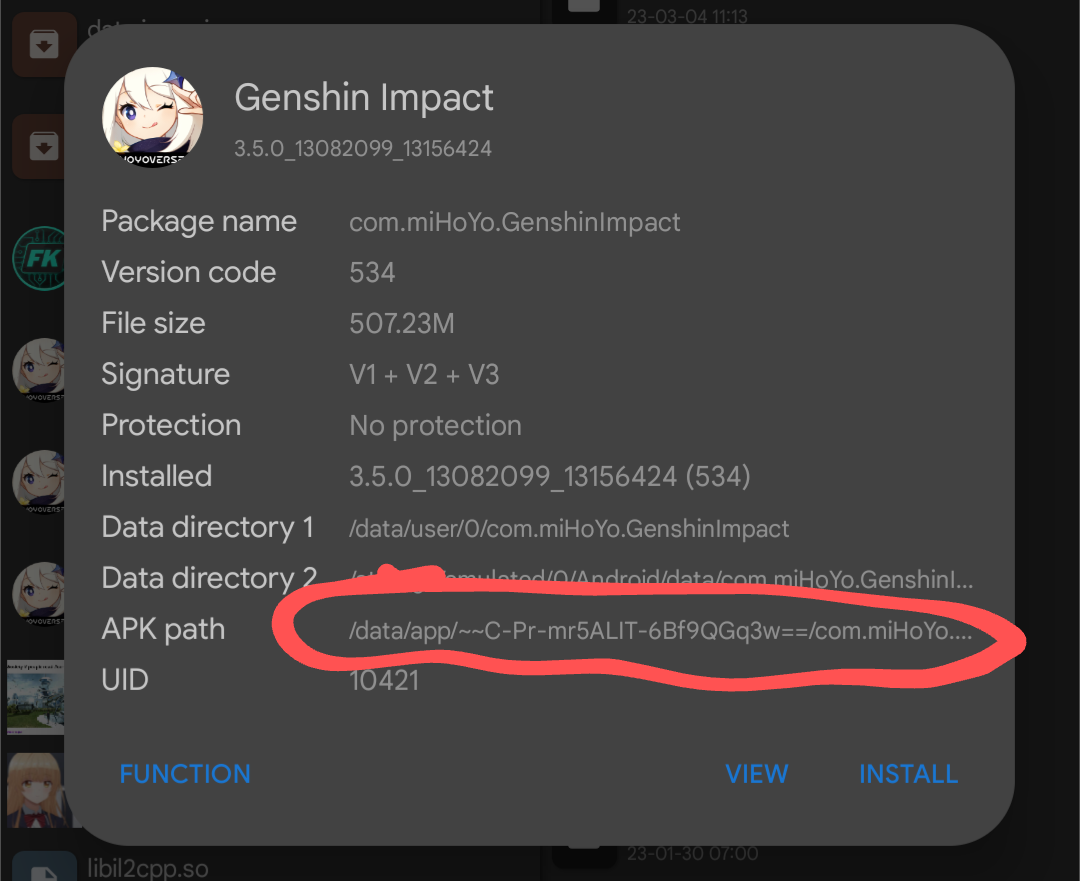
- Now it should take you to where Anime Game is located at
/data/app. - Go to
lib/arm64and copy thelibil2cpp.soto another folder, such as theDownloadorDocumentsfolder. - Go to where you downloaded libil2cpp.so and copy it to
/data/appthat you previously opened by clickingAPK path. - Now open
LSPosed, then press theModulebutton next to the download logo on the far left. - Click on
YuukiPSand enable it. Then use the search function to findGenshin Impactand enable it. If you can't find it, click on the top right ->Hide-> uncheckGames. - Open
Genshin Impact. If you see a menu, quickly click on theCONTINUEbutton.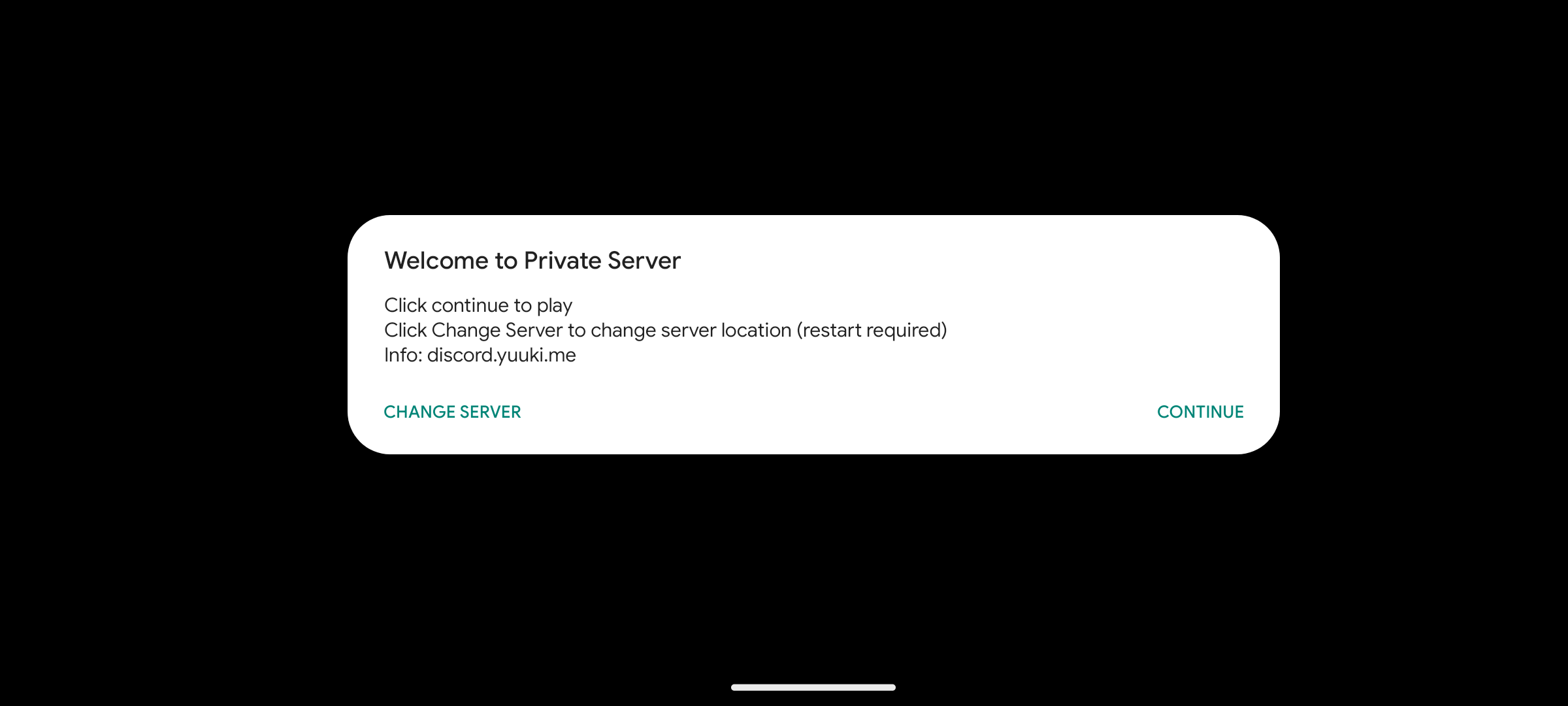
- Done, you can now play on the private server.
If you want to play on the official server, simply replace the libil2cpp.so file with the one you backed up earlier before replacing it with the libil2cpp.so mod.
Rename Folder/Download from Official APK (No-Root) (3.4 GC) V2
This method uses either a renamed folder package name or game data downloaded from the official server. If you don't have the game data, you can obtain it from the official APK launcher.
Rename Folder
- Download Mod APK Launcher 3.4 (Don't install yet)
- Make sure to back up your game data from the official APK launcher.
- Go to
/storage/emulated/0/Android/dataand renamecom.miHoYo.GenshinImpacttocom.miHoYo.GenshinImpact.backup. Note that on Android 13, you'll need to have root access, but on versions 11-12, you won't need root. - After that, uninstall the official APK launcher and install the modded APK.
- Rename
com.miHoYo.GenshinImpact.backupback tocom.miHoYo.GenshinImpact. Note that on Android 13, you'll need to have root access, but on versions 11-12, you won't need root. - Open the game Genshin Impact to play on the private server.
Download from Official Server
- Download Launcher Official 3.4.
- If you've already installed the official APK, you need to delete it first.
- Install Genshin Impact.
- Log in with your dummy account.
- Wait until all game data is downloaded.
- After that, download and install Mod APK Launcher 3.4.
- Open the game Genshin Impact to play on the private server.
If you want to play on the official server, just install the Launcher Official 3.4 and log in.
The signature of the official APK and modded APK is the same, so you can overwrite the official APK with the modded APK without uninstalling it first.
Clone APK (No-Root) (3.4 GC) V1
This method uses the clone package name, so you need game data from the Official APK Launcher.
- Download Mod APK Launcher 3.4
- Install GI YuukiPS Z
- Download and install ZArchiver.
- Open ZArchiver and find the game data folder at
storage/emulated/0/Android/data, then look for the folder with the namecom.miHoYo.GenshinImpactfor the official version. - Rename
com.miHoYo.GenshinImpacttocom.z3ro.YuukiPS. - If you want to play on the official server, just rename it back to
com.miHoYo.GenshinImpact.
Rename Folder from Official APK (No-Root) (3.3 GC) V1
This method uses renaming of the folder package name, so you will need game data from the Official APK Launcher.
- Download Mod APK Launcher 3.3 (Don't install yet).
- Install the Official APK and make sure you download the game data first by playing for the first time on the official server. Don't forget to download the language audio pack if needed (in-game).
- Download and install Zarchiver.
- Open ZArchiver and find the game data folder in
storage/emulated/0/Android/data, and look for a folder namedcom.miHoYo.GenshinImpactfor the official version. - Rename
com.miHoYo.GenshinImpacttocom.miHoYo.GenshinImpact.backup. (Note: Android 13 requires rooting, while others, 11-12, do not.) - Uninstall the Official APK and install the Mod APK.
- Open ZArchiver and find the game data folder in
storage/emulated/0/Android/data, and look for a folder namedcom.miHoYo.GenshinImpact.backupfor the official version. - Rename
com.miHoYo.GenshinImpact.backuptocom.miHoYo.GenshinImpact. (Note: Android 13 requires rooting, while others, 11-12, do not.) - Open the game Genshin Impact to play on the private server.
Clone APK (No-Root) (3.3 GC) V2
V2 allows you to play both the Official Server and Private Server using two different applications. However, you need to rename or copy the game data from the Official APK Launcher.
- Download Mod APK Launcher V2
- Install GI YuukiPS Z.
- Download and install ZArchiver.
- Open ZArchiver and find the game data folder in
storage/emulated/0/Android/data, then look for the folder namedcom.miHoYo.GenshinImpactfor the official version. - Rename
com.miHoYo.GenshinImpacttocom.miHoYo.YuukiPS(*Requires root access for Android 13, no root access needed for others 11-12) to play on the Private Server. - If you want to play on the Official Server, simply rename
com.miHoYo.YuukiPSback tocom.miHoYo.GenshinImpact. - Open GI YuukiPS Z to play on the Private Server.