Cultivation
Guide to use Cultivation for connecting to Private Server
From version 2.7 and up Requires Patch
Downloading
-
Get the latest version from here
-
Download either the
.zipor.msi(Recommended)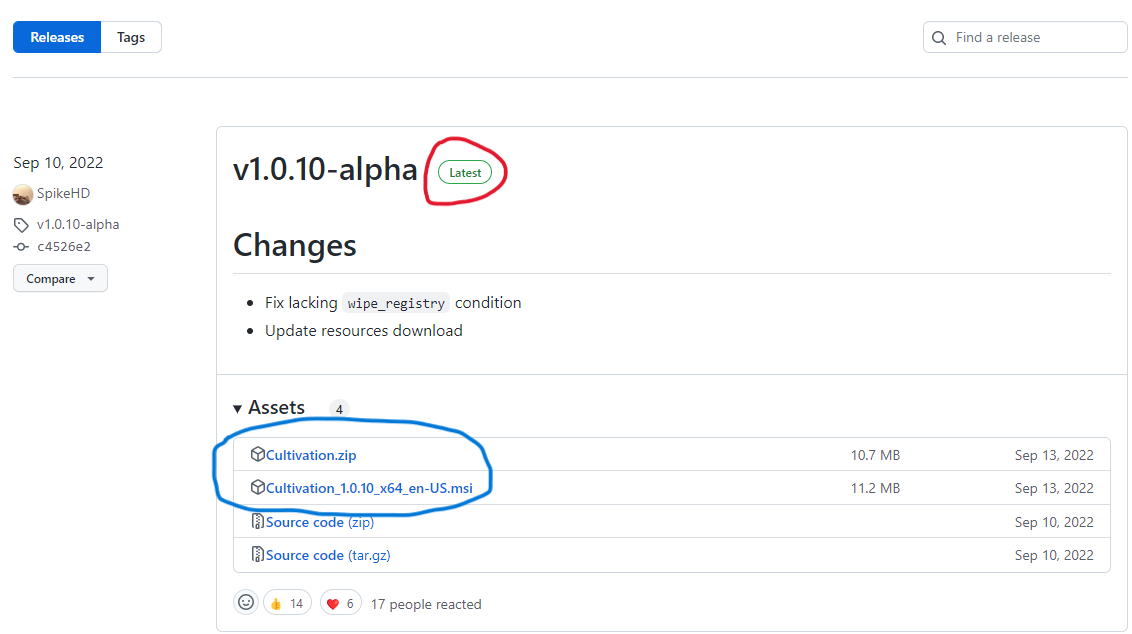
Running
-
Run the installer if you downloaded the
.msi, Extract the zip to a folder if you installed the.zip, after that runCultivation.exewith administrator -
If you see a security warning, click on Yes. If you did not trust the CA, the launcher proxy will not work. You can install the proxy certificate in the launcher settings "Install Proxy Certificate" (Unless you are using a separate proxy daemon, you can set this in the launcher settings by toggling off "Use Internal Proxy")
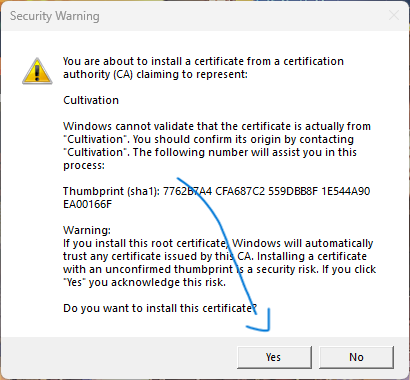
-
Set the game path on the launcher settings (Locate
GenshinImpact.exe)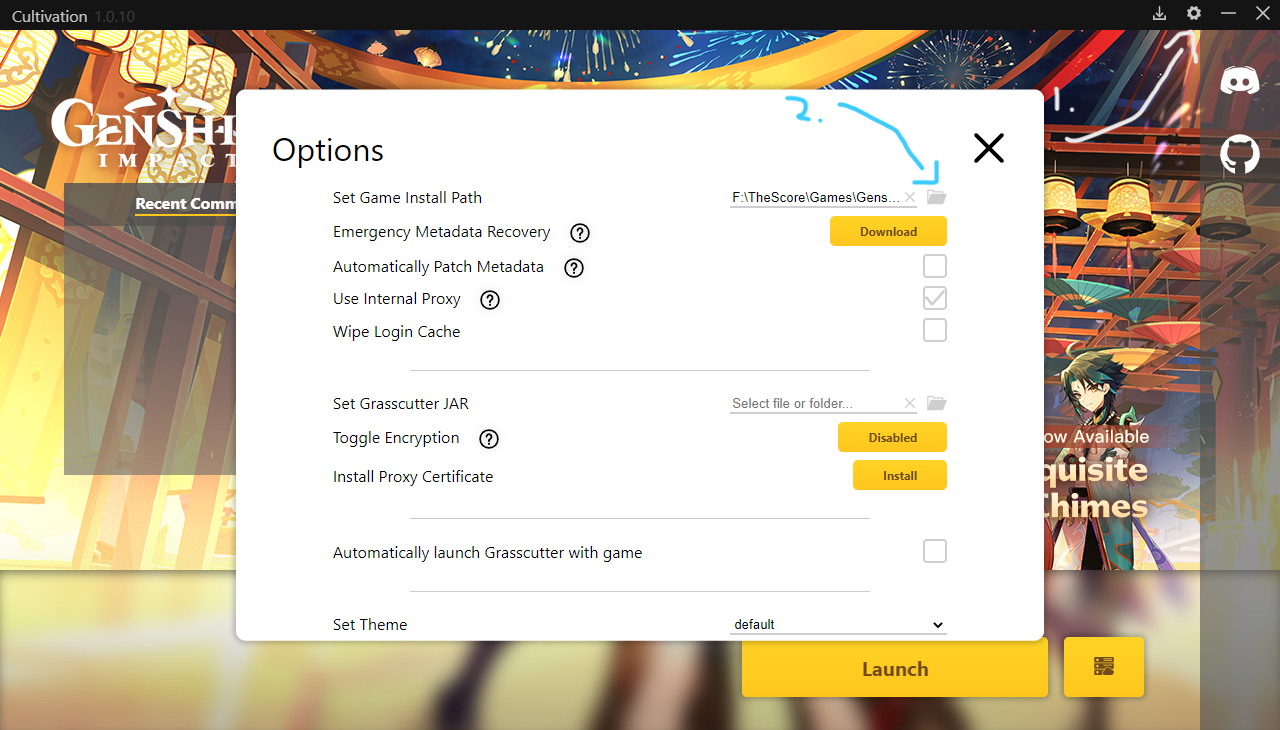
-
Toggle "Connect via Grasscutter" and "use HTTPS*", then enter server address
ps.yuuki.meand port number (443 is the default port for grasscutter), after that click on Launch*Disable Only if there's no SSL Certificate installed on the domain
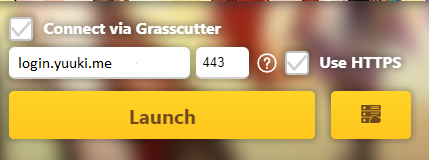
Allow firewall access
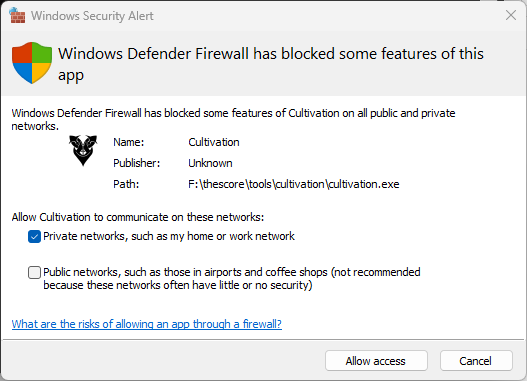
-
Wait until the game launch