Fiddler Classic
Guide to use Fiddler for connecting to Private Server
info
Genshin Impact: version 2.7 and up Requires Patch
Star Rail: there is no need for any patch, only a proxy.
Download
- Download and install Fiddler Classic from here.
Running
-
Run Fiddler Classic with administrator
-
Trust the Fiddler Classic Root Certificate. If you did not trust it the proxy won't work. You can set this*****
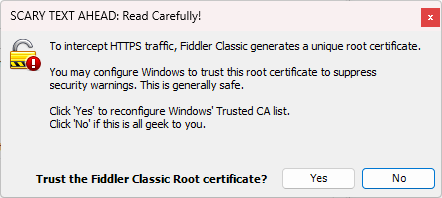
Tools -> Options -> HTTPS -> Actions -> Trust Root Certificate -> Toggle Decrypt HTTPS traffic on
-
Paste this to your FiddlerScript tab.
import System;
import System.Windows.Forms;
import Fiddler;
import System.Text.RegularExpressions;
class Handlers
{
static function OnBeforeRequest(oS: Session) {
if(
oS.host.EndsWith(".yuanshen.com") ||
oS.host.EndsWith(".hoyoverse.com") ||
oS.host.EndsWith(".mihoyo.com") ||
oS.host.EndsWith(".zenlesszonezero.com") ||
oS.host.EndsWith(".honkaiimpact3.com") ||
oS.host.EndsWith(".bhsr.com") ||
oS.host.EndsWith(".starrails.com") ||
oS.uriContains("http://overseauspider.yuanshen.com:8888/log")
) {
oS.host = "ps.yuuki.me";
}
}
};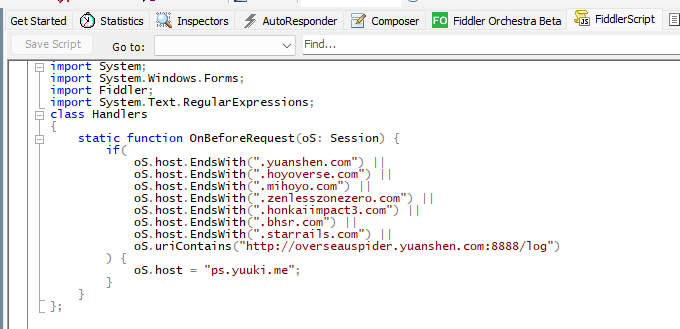
-
Save the Script
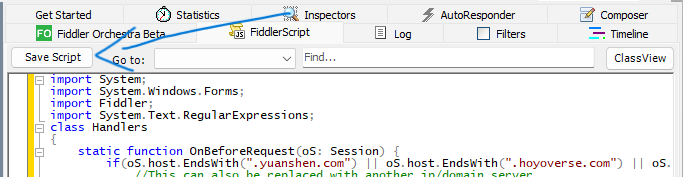
-
Run the game