mitmproxy
Guide to use mitmproxy for connecting to Private Server
(For Advanced Users)
From version 2.7 and up Requires Patch
Download
- Download mitmproxy from here
Installing
-
Install mitmproxy and run as administrator* (*optional if the proxy doesn't work properly)
You will see a console running
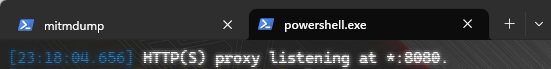
And allow firewall access (If you didn't it won't work)
noteIf the app didn't run, please see troubleshooting
-
Change windows proxy to
127.0.0.1and8080(default port for mitm)Open windows settings -> Proxy
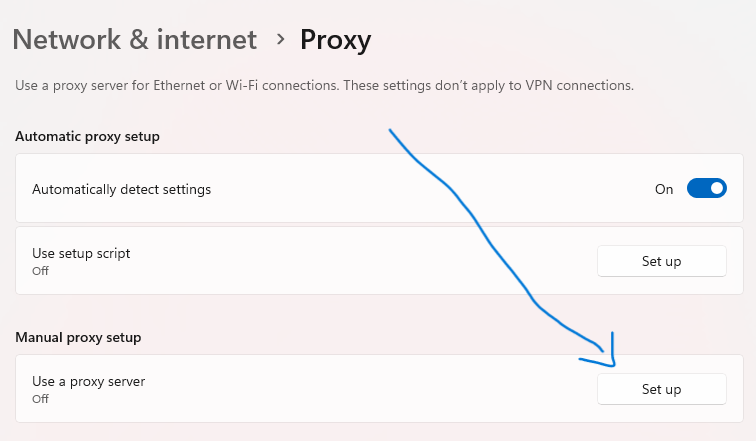
Note that if you have other proxy running this will not work, please only use one of your choice
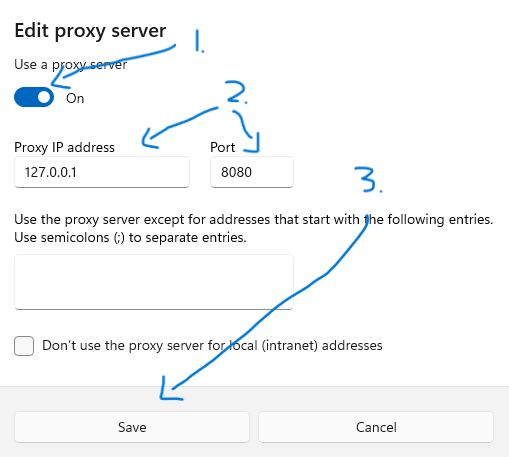
After that you will see traffic flows
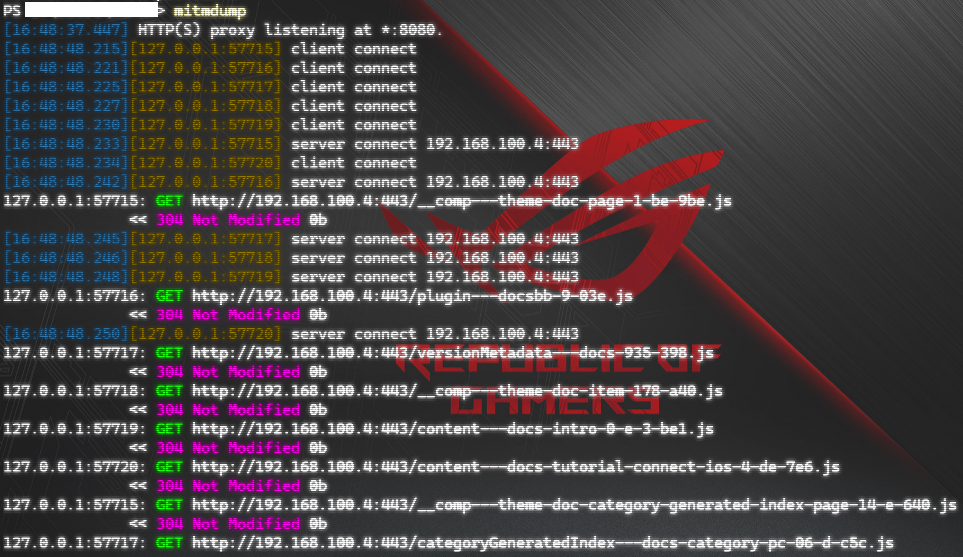
-
Head over to mitm and download the mitmproxy CA certificate
The site can only be accessed if you have mitm running and the proxy configured, if you can't access the site make sure you have done step 1 - 3
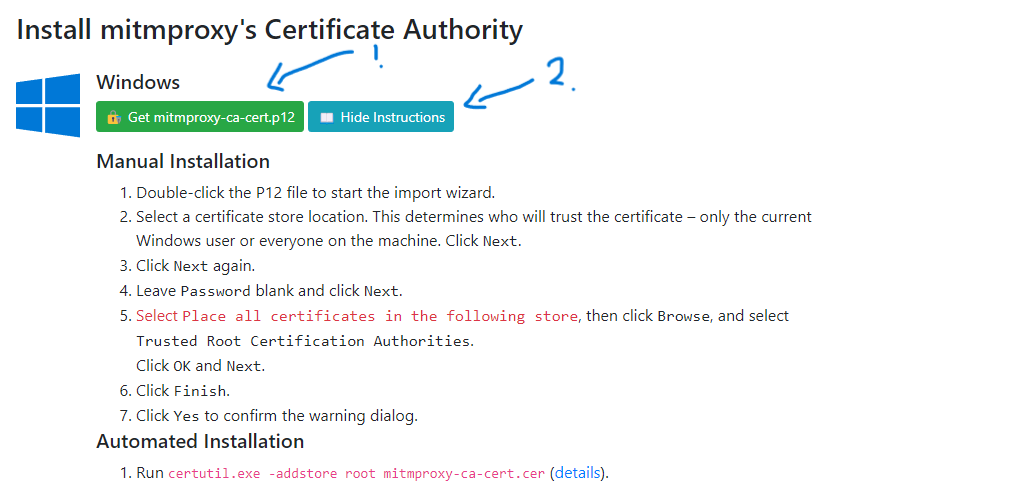
Install the certificate
You can either try the automatic installation or the manual if you don't know how
If you see a "Security Warning" window, click on Yes (Otherwise it will not work)
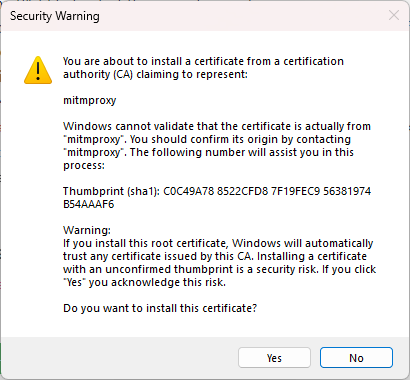
-
You're all set, now you can close the mitmproxy and turn off your windows proxy (If you want to continue later, if not you can skip Turning off windows proxy)*
noteYou won't be able to connect to the internet unless you have the proxy off. See Troubleshooting for more info.
Running
-
Create a folder (Optional)
-
Create a file named
proxy_config.pyand paste this code :import os
# This can also be replaced with another IP address.
USE_SSL = True
REMOTE_HOST = "login.yuuki.me"
REMOTE_PORT = 443
if os.getenv('MITM_REMOTE_HOST') != None:
REMOTE_HOST = os.getenv('MITM_REMOTE_HOST')
if os.getenv('MITM_REMOTE_PORT') != None:
REMOTE_PORT = int(os.getenv('MITM_REMOTE_PORT'))
if os.getenv('MITM_USE_SSL') != None:
USE_SSL = bool(os.getenv('MITM_USE_SSL'))
print('MITM Remote Host: ' + REMOTE_HOST)
print('MITM Remote Port: ' + str(REMOTE_PORT))
print('MITM Use SSL ' + str(USE_SSL)) -
Create another file named
proxy.pyand paste this code :import collections
import random
from mitmproxy import http, connection, ctx, tls
from abc import ABC, abstractmethod
from enum import Enum
from mitmproxy.utils import human
from proxy_config import USE_SSL
from proxy_config import REMOTE_HOST
from proxy_config import REMOTE_PORT
class MlgmXyysd_Animation_Company_Proxy:
LIST_DOMAINS = [
"api-os-takumi.mihoyo.com",
"hk4e-api-os-static.mihoyo.com",
"hk4e-sdk-os.mihoyo.com",
"dispatchosglobal.yuanshen.com",
"osusadispatch.yuanshen.com",
"account.mihoyo.com",
"log-upload-os.mihoyo.com",
"dispatchcntest.yuanshen.com",
"devlog-upload.mihoyo.com",
"webstatic.mihoyo.com",
"log-upload.mihoyo.com",
"hk4e-sdk.mihoyo.com",
"api-beta-sdk.mihoyo.com",
"api-beta-sdk-os.mihoyo.com",
"cnbeta01dispatch.yuanshen.com",
"dispatchcnglobal.yuanshen.com",
"cnbeta02dispatch.yuanshen.com",
"sdk-os-static.mihoyo.com",
"webstatic-sea.mihoyo.com",
"webstatic-sea.hoyoverse.com",
"hk4e-sdk-os-static.hoyoverse.com",
"sdk-os-static.hoyoverse.com",
"api-account-os.hoyoverse.com",
"hk4e-sdk-os.hoyoverse.com",
"overseauspider.yuanshen.com",
"gameapi-account.mihoyo.com",
"minor-api.mihoyo.com",
"public-data-api.mihoyo.com",
"uspider.yuanshen.com",
"sdk-static.mihoyo.com",
"abtest-api-data-sg.hoyoverse.com",
"log-upload-os.hoyoverse.com"
]
def request(self, flow: http.HTTPFlow) -> None:
if flow.request.host in self.LIST_DOMAINS:
if USE_SSL:
flow.request.scheme = "https"
else:
flow.request.scheme = "http"
flow.request.host = REMOTE_HOST
flow.request.port = REMOTE_PORT
class InterceptionResult(Enum):
SUCCESS = 1
FAILURE = 2
SKIPPED = 3
class TlsStrategy(ABC):
def __init__(self):
self.history = collections.defaultdict(lambda: collections.deque(maxlen=200))
@abstractmethod
def should_intercept(self, server_address: connection.Address) -> bool:
raise NotImplementedError()
def record_success(self, server_address):
self.history[server_address].append(InterceptionResult.SUCCESS)
def record_failure(self, server_address):
self.history[server_address].append(InterceptionResult.FAILURE)
def record_skipped(self, server_address):
self.history[server_address].append(InterceptionResult.SKIPPED)
class ConservativeStrategy(TlsStrategy):
def should_intercept(self, server_address: connection.Address) -> bool:
return InterceptionResult.FAILURE not in self.history[server_address]
class ProbabilisticStrategy(TlsStrategy):
def __init__(self, p: float):
self.p = p
super().__init__()
def should_intercept(self, server_address: connection.Address) -> bool:
return random.uniform(0, 1) < self.p
class MaybeTls:
strategy: TlsStrategy
def load(self, l):
l.add_option(
"tls_strategy", int, 0,
"TLS passthrough strategy. If set to 0, connections will be passed through after the first unsuccessful "
"handshake. If set to 0 < p <= 100, connections with be passed through with probability p.",
)
def configure(self, updated):
if "tls_strategy" not in updated:
return
if ctx.options.tls_strategy > 0:
self.strategy = ProbabilisticStrategy(ctx.options.tls_strategy / 100)
else:
self.strategy = ConservativeStrategy()
def tls_clienthello(self, data: tls.ClientHelloData):
server_address = data.context.server.peername
if not self.strategy.should_intercept(server_address):
ctx.log(f"TLS passthrough: {human.format_address(server_address)}.")
data.ignore_connection = True
self.strategy.record_skipped(server_address)
def tls_established_client(self, data: tls.TlsData):
server_address = data.context.server.peername
ctx.log(f"TLS handshake successful: {human.format_address(server_address)}")
self.strategy.record_success(server_address)
def tls_failed_client(self, data: tls.TlsData):
server_address = data.context.server.peername
ctx.log(f"TLS handshake failed: {human.format_address(server_address)}")
self.strategy.record_failure(server_address)
addons = [
MlgmXyysd_Animation_Company_Proxy(),
MaybeTls()
] -
Make sure both
proxy_config.pyandproxy.pyare in the same path (location) -
Now open command prompt / terminal on where both files are located
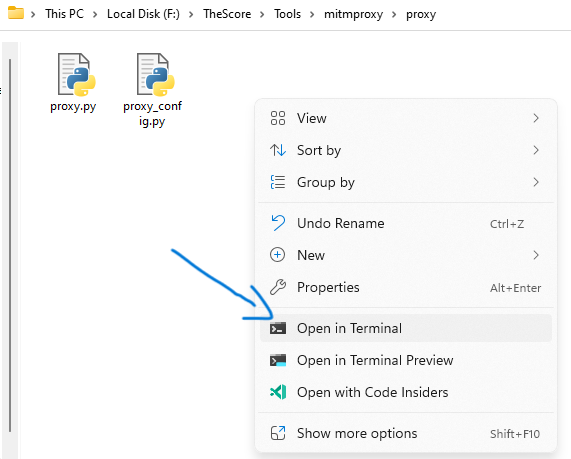
and type
mitmdump.exe -s proxy.py -kThen do step 2 from Installing
-
Run the game